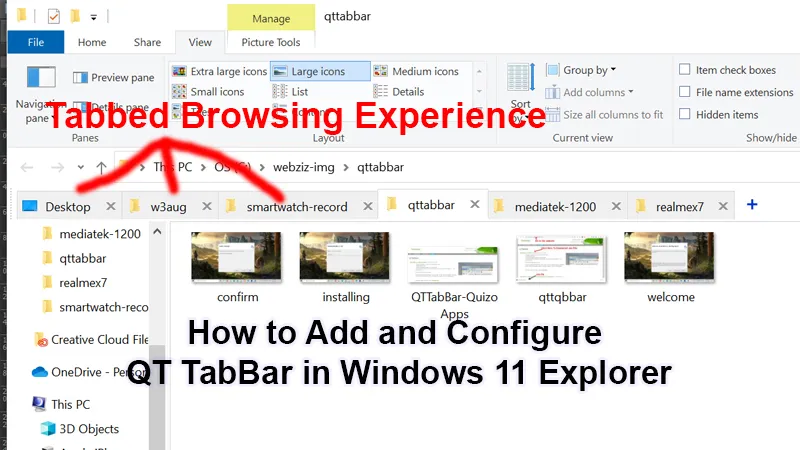What is QT TabBar?
This section you can skip, if you know what QT Tabbar is. Which is the minor tool that integrates the tabs and a menu (a reference to your selection) into the File Explorer. If you require any tabs in Windows 11 File Explorer? You can be thankful for three third-party software, QT TabBar.
Here, Microsoft has strictly removed the option of calling up the old File Explorer via the usual tricks using Windows 11 22000.71. Simply, try to install QT TabBar in Windows 11, but you do not want to set it up. But you have a trick, let’s get to dive into it.
How to install QT TabBar with the new windows 11 explorer?
Curious about installing the qt tabbar? It can be easily installed using the new explorer. Simply, track the video, and open the context menu using shift+ right click, move on with the new process. eventually, this will open the old explorer, but only once, now you can activate qt tabbar. During the process of opening the explorer, it’ll still be the new w11 one, rather it differs only with the availability of tabs.
Detailed steps to install the QT TabBar with the new windows 11 explorer?
- Use the stable network web support to download the QT TabBar and install .exe file using the on-screen.
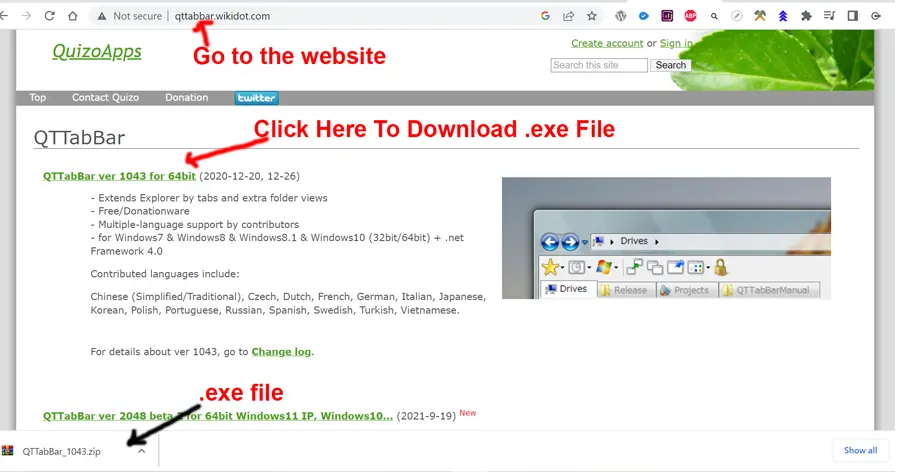
- In the pop-up screen, it says “Welcome to the QTTabBar Wizard.” Then, click the “Next” button.
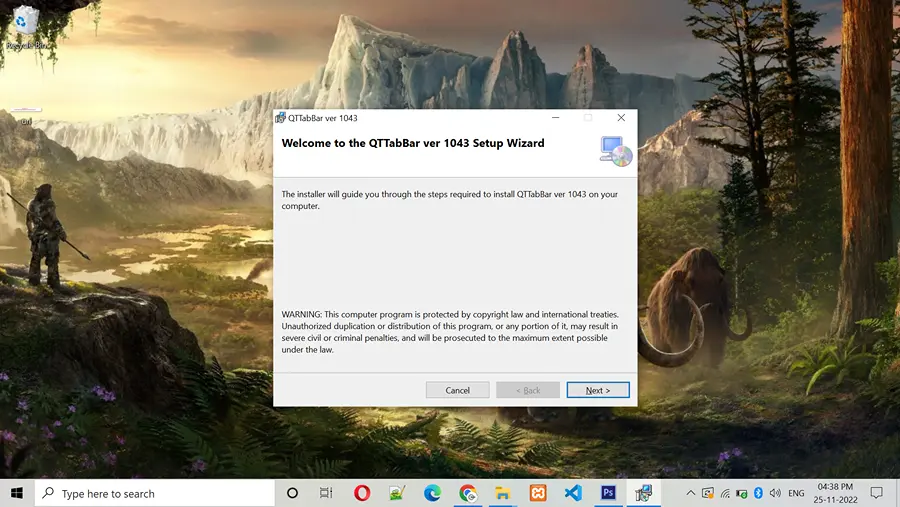
- Finally, to “confirm installation”, then click the “Next” Button. Wait for quick installation.
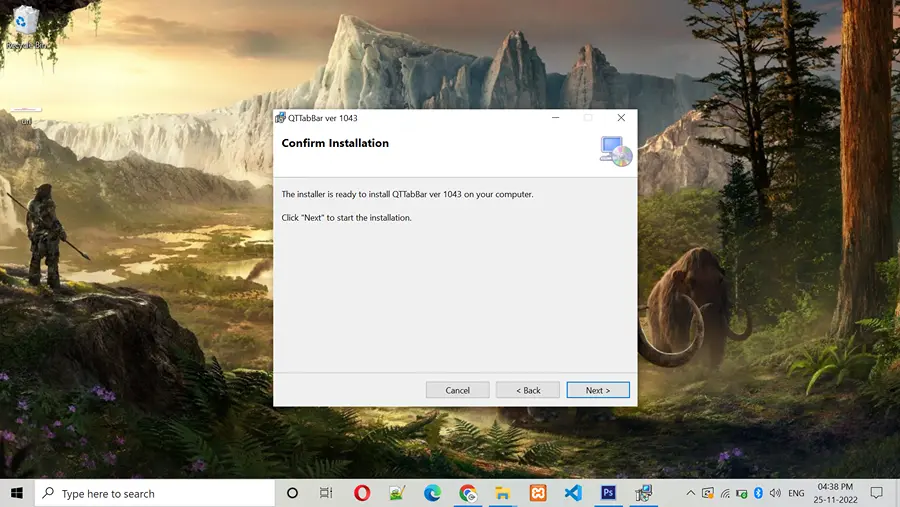
- Currently, you are accessing the “old” File Explorer and which can make proper settings through the options like View > Options tab > QTTabBar.
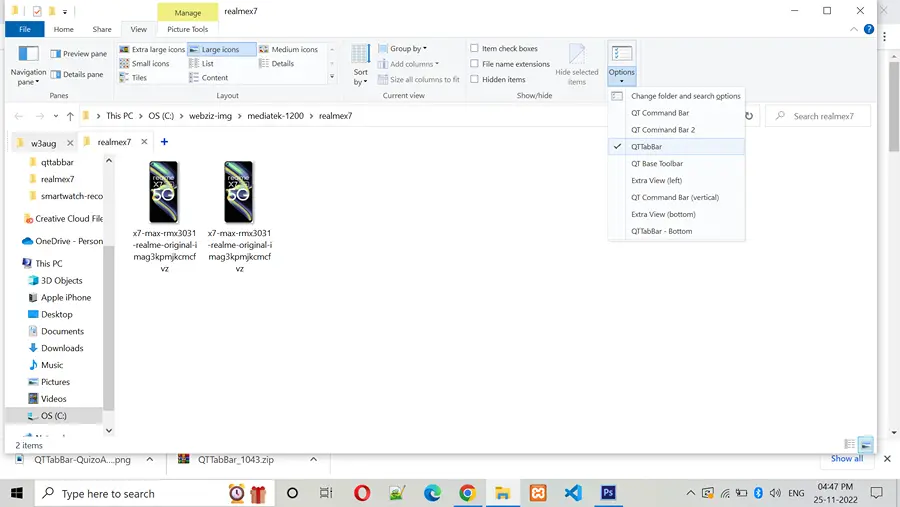
- If you have initiated using the new File Explorer window through Windows key + E, the tabs, etc might get integrated and you can make all settings using the right-click.
- Let’s see how long this trick will work. But we blindly believe that Microsoft won’t change anything in the old control panel till it disappears entirely. At last, QT TabBar can even integrate a modest method using its update.
Easy Tabbed Browsing – Reference Video
FAQ:
How do I cycle through the tabs in qttabbar?
You can start the process using the recycle tabs, just by clicking on each of the tabs or through the ‘Ctrl+Tab’ key combination. Also getting the tabbed experience of utilizing Windows Explorer, QTTabBar can support you to improve the features of Windows Explorer by including some useful toolbars or access through the tab via the left, right, or bottom of Windows Explorer.
How do I change the qttabbar UI?
To bring the same result you expect can be attained by right-clicking anywhere in the tabs and accessing options are QTTabBar Settings > Appearance and Tab Skins. Hit the “Download skin image file” and you can see the window that directs you to select the required one. Eventually, confirm and check “Apply instantly after saving as a file” The UI is transformed to its latest version.