We all know, Facebook is an effective social media Platform, that can support us to get relevant and vast communication space for us that can be either personal or business usage. Let’s see the best support like How to invite all friends to like pages.
Overview of Inviting All Friends to an Event on Facebook
It is quite easy to find Facebook tactics and how to use them in the right way. Prior to our discussion, we know Facebook is utilized for various aspects like owners, artists, creators, and marketers. Around 200 million small businesses globally use Facebook tools to raise their business and cooperate with customers.
Facebook events are one of the best tools that can support generating and maintaining Owners’ attention to the uplift potential and existing customers. If this platform is used correctly, these events can rise brand visibility and aids in individuals and companies to reach their target audience.
Eventually, producing the new event on Facebook is an upfront process that is quite easy with few steps. Though, sending the invite links is highly challenging, particularly if the invite list contains hundreds of users. Sending individual invites to hundreds of followers and friends will definitely ruin your entire day resulting in time-consuming and overwhelming.
Fortunately, you have the best option to invite all your friends to an event on Facebook with a single attempt. However, the mark-all feature is only available on your active web version. Presently, there is no way to request all friends to an event on Facebook at once through your mobile app or any other methods mentioned below. The following methods are:
- Invite using Facebook page (Chrome extension)
- Invite All Facebook Friends To Like Page By Using Script.
- Using the Facebook Web Version
- Facebook Event Invite Code
- Other alternative methods
Method 1: Using the Facebook Web Version
- First, you have to open the active Facebook web version.
- Now, choose your favorite page.
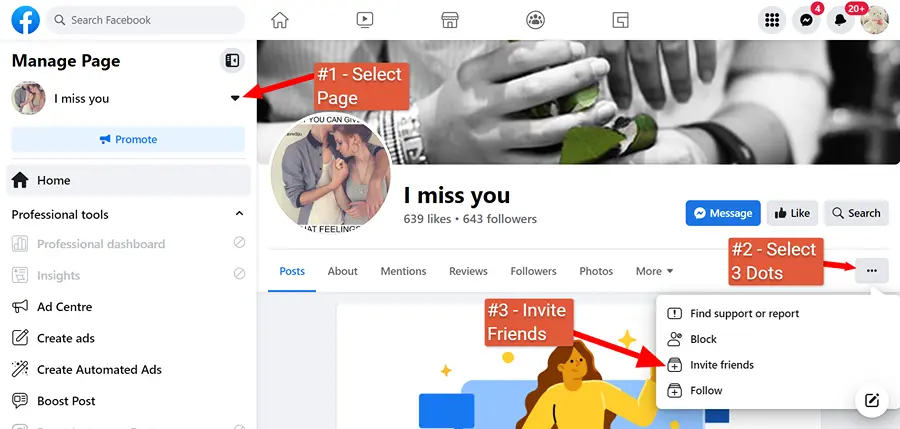
- Select the three-dot menu on the left side of the page, just below the profile picture.
- Next, click on the “invite friends” tab on the drop-down menu.
- Further, in the popup, you need to ensure that you have the option “Select all.”
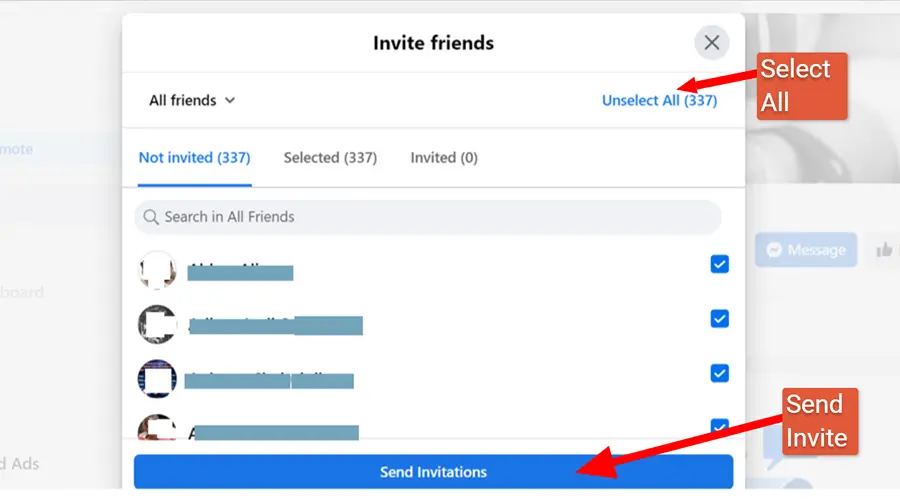
- At last, confirm with the option “Send invitations.”
Method 2: Invite All Friends On Facebook Page (Chrome Extension)
- Initially, you have to install the Google Chrome extension on your active device.
- Using this extension you will be given a feature to invite all Facebook friends with a single click.
- Once the installation of the chrome extension is made, you can see a small icon that is shown on the top right side of your active browser.
- Further, this button will only appear each time you open the Facebook website; then, it will disappear.
- Now, try to login into the account whose friends you want to invite to like the Facebook page.
- Next, connect via the Facebook page and hit the “Invite all friends” button.
- Wait for the new pop-up dialog box to appear, which can show up the list of friends’ names.
- Confirm with the icon of the extension which had been installed.
- Finally, wait for a few more seconds, and all your friends will invite you automatically.
Alternative Way
To invite friends to like or follow a Page:
- Initially, connect via the Page you’d like to share with your friends.
- Hit the right below the Page’s cover photo and hit Invite friends.
- Select the names of the profiles which you need to invite to like or follow the Page.
- Finally, use the Send Invitations.
To invite friends to follow a profile:
- To start with, log in to the Facebook app for iPhone or Android.
- Access through your active profile that you’d like to invite your friends to follow.
- Confirm or hit the seen below the cover photo.
- Click Invite friends.
- Pick or mark the friends you’d like to invite.
- Hit the Send invitations at the bottom.
Final words:
We hope, this simple way of guidelines may help you – How to Invite All Facebook Friends To Like Page or follow. Enjoy communication and business growth using such a broad social media platform.
FAQ’s
How do I make a mass invite on Facebook? Or How To Invite All Friends to an Event on Facebook
- Connect through the Facebook web version.
- Hit the “Events” from the left navigation.
- Move on with the event you want to invite people to.
- Confirm with the “Invite.”
- Choose “All friends.”
- Choose the option- “Select all.”> “Send invites.”
How do I invite all who liked my post?
- Initially, access your Page and scroll down to a post.
- Choose the number of Likes on the post. Here, you can see a new window will pop up on your screen.
- Finally, you can now Invite people who have Liked your content to Like your Page.
How many people can you invite to like a Facebook page per day?
In accordance with the Facebook Help Team, There is no effective limitation on how many people you can invite to like your Page from the posts or any other invitation restrictions. Whereas, this is only as a limit if there is a high number of people not responding to the invite. So, you are requested or recommended to invite only 200 people a day maximum in order to be on the safer side.
Why can’t I send invites to all my friends to an event on Facebook?
Typically, Facebook authorizes you to send around 500 invites at once for a Facebook event or page. If at all you exceed this limit, Facebook may have a chance to flag your event as spam and restrict you from sending bulk invites instantaneously.
How do I invite all members of a group to a Facebook event?
Track the given steps to invite all members of a group to an event through Facebook mobile app:
- Make use of the menu icon in the Facebook mobile app.
- Confirm with “Groups.”> “Your groups.”
- Connect via a group of your choice.
- Hit the pencil at the bottom right corner of the screen.
- Ensure with the option-“Create event.”
- Connect through the shown on-screen instructions to create your event.
- Inspect the checkbox alongside “Invite all members of X Group.”
- Finally, save the event as a draft.
- Click “Post” to share the event with all group members.
