As we know, wallpaper can add up personal touch to your system when you operate the everyday practice. If you have been tired of using classic static wallpapers for your windows 11. You can try out animated wallpapers for your Windows 11 system. Connect through this blog to know more about windows 11 system devices.
Top 5 Windows 11 Animated Wallpaper List:
#1 Lively Wallpapers
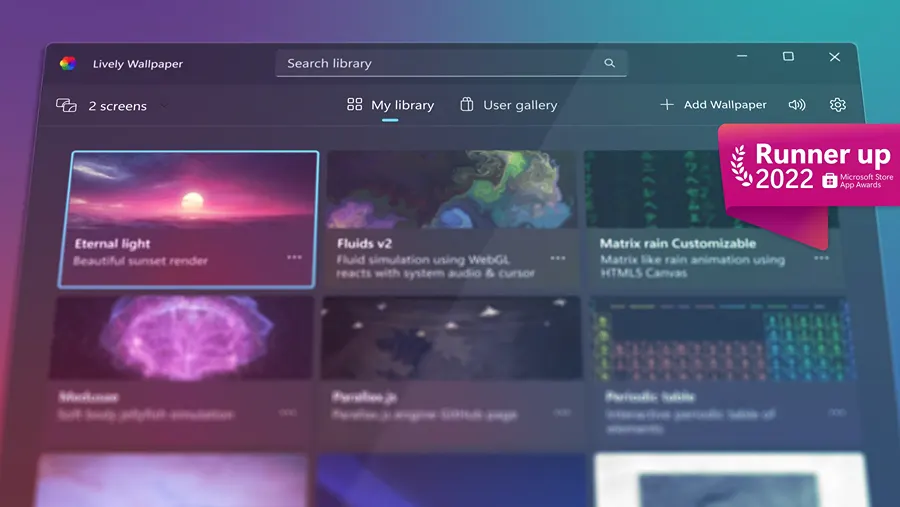
Lively Wallpaper is an open-source project that is of HD 4K resolution supported for Windows 11 live wallpaper software. It also adds features like interactive websites as backdrops, audio visualizers as backgrounds, and even more. You have various other features like multi-monitor compatibility, HiDPI resolution, ultra-wide ratio support, drag-and-drop videos for live preview, and more. Style your windows 11 using 4K resolution wallpaper.
#2 Rain Wallpaper

You have another effective way to set up HD 4K resolution live wallpapers on your Windows 11 computer. Websites may consist of wallpapers or live wallpapers with mouse connections.
Technically, the software technicians say that it occupies less space in CPU and RAM, and doesn’t have any impact on your computer’s performance/accessibility. Eventually, it is available with a classy wallpaper editor that can be used to make dynamic wallpapers using static pictures. RainWallpaper can also support multiple screens and monitors with diverse feature ratios. Hence, it is a user-friendly program that helps users to have no trouble while accessing it.
#3 Wallpaper Engine
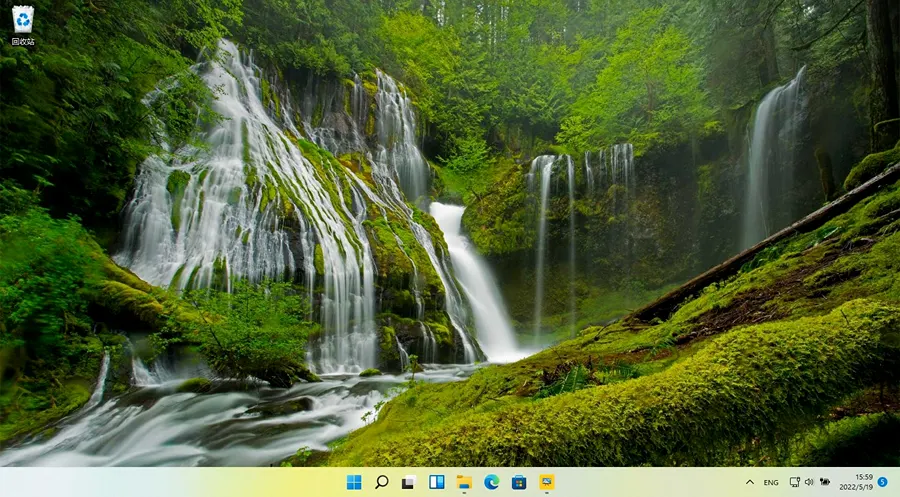
It is the utmost program to bring up to 4K resolution live wallpaper on your desired Windows 11 computer. One of the software’s unique features which can allow users to set their website as their live wallpaper. 16:9, 219:9, 16:10, and 4:3 are the actual ratios supported by Wallpaper Engine. In reference to this, if you are available with an ultra-wide display or a multi-screen configuration, utilize the live wallpapers on your Windows 11 PC. It can support the Wallpaper Engine Editor for generating your unique live wallpapers. Added to this, you can use mp4, WebM, Avi, m4v, MOV, and WMV formats.
#4 DeskScapes

This software allows the users to customize the existing wallpapers or construct their wallpaper with more than 50 special effects. Eventually, allows the users to use multiple screens.
Connect through the exclusive WMV video files to build your live wallpaper or modify the existing wallpaper by altering the hues of detailed colors/ new wallpaper. Try to use the preview function while building a live wallpaper to check how the desktop will look once you have done the wallpaper installation.
#5 Chameleon Wallpaper app
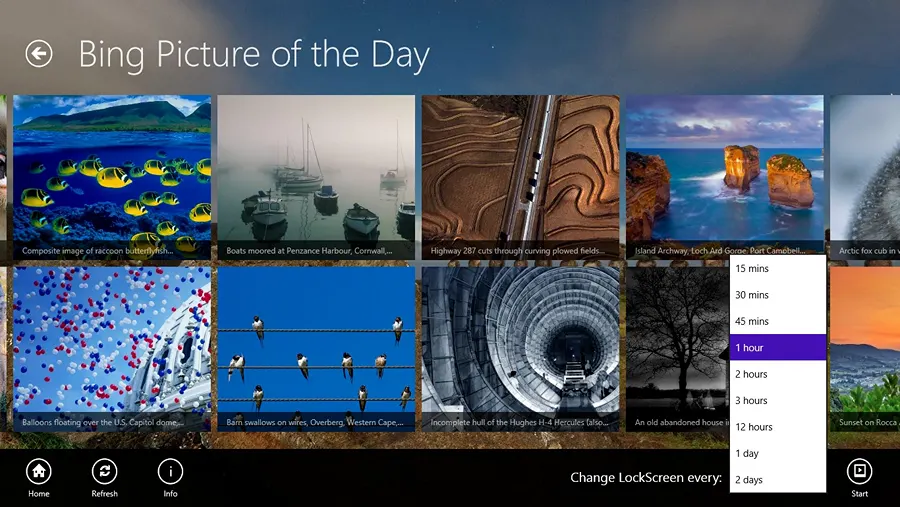
It is an all-in-one wallpaper/ animated wallpaper program for Windows 11 computers. The name Chameleon has a characteristic to change color, likewise, the live wallpaper will change color which matches the backdrop color instantly when you operate the mouse. Other than that, it has also enabled with most supporting features, such as smooth animation performance, zero shadow mode, other options like display a camera preview, and more. It is, yet, highly efficient and hereafter entails the least amount of CPU & RAM.
FAQ
Does Windows 11 support animated lock-screen background?
Windows 11 enabled with the animated lock-screen background when your PC has in need of hardware Windows 11. Now, we have added good news, it is available with an interesting feature on social media.
