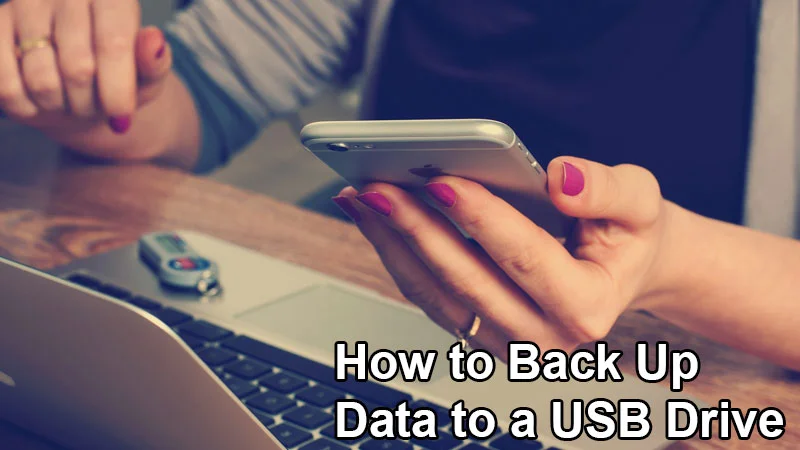Introduction:
Backing up data is a very required step in securing(data safeguarding) your essential files, photos, and other confidential information from data loss. Whether due to a computer crash, theft, or other events, getting a backup copy of your data can support and ensure that your information is safe & secure. A USB drive is one convenient and affordable option for backing up data.
To be known: Backing up data to a USB drive is an effortless process that can help protect your important files in the event of a computer crash or other data loss.
Here are the common steps to backup data to a USB drive:
- Initially, insert the USB drive into a USB port on your computer.
- Then, access and open File Explorer and navigate to the files & folders you want to backup.
- Pick the files and folders you want to back up by tapping on them while holding down the “Ctrl” key.
- Right-click on the chosen files and folders and select “Send to” > “Removable Disk (G:).” Replace “G:” with the letter of the USB drive if it’s different on your computer.
- Whereas the chosen files and folders will be copied to the USB drive. The process may take several minutes in accordance with the size/resolution of the files.
- If you are done with the backup process, you can safely remove the USB drive by selecting the “Safely Remove Hardware” icon in the Windows System Tray and tracking the on-screen prompts shown.
It’s highly important to back up your data periodically to protect against data loss and ensure that your important files are safe. On the other hand, when you have a large amount of data to back up, consider utilizing an external hard drive or cloud storage service for added protection.
What happens if you fail to back up data to a USB drive?
Here are some possible consequences of failing to backup data:
Data Loss: If your computer crashes or if you experience a data loss event, you may lose important files, photos, and other information that you have stored on your computer. This can be effectively shocking if you have no backup copy of your data.
Time and Money: If you lose important data, you may need to spend time and money trying to recover or recreate the information from scratch. This can be a more frustrating and time-consuming process.
Business Disruptions: If you depend on your data for your business, a data loss can result in significant disruptions to your operations & eventually, the revenue.
Personal Loss: If you have any important personal files or photos that are not backed up, you risk losing them forever in the event of a data loss.
Hence, backing up your data regularly can protect your files or storage against these risks and ensure that your important files and information are safe & secure.
Video Reference
Conclusion
Backing up data to a USB drive is a rapid and simple process that can support you in protecting your important files from data loss. By tracking the above-stated steps, you can ensure that your important information is safe and secure. Alternatively, it is highly recommended to back up your data frequently and to store the backup copy in a protected location to confirm that your information is protected in the event of a data loss. Hence, we are confidential with your information by taking regular backup support not only through USB or any other secured sources.