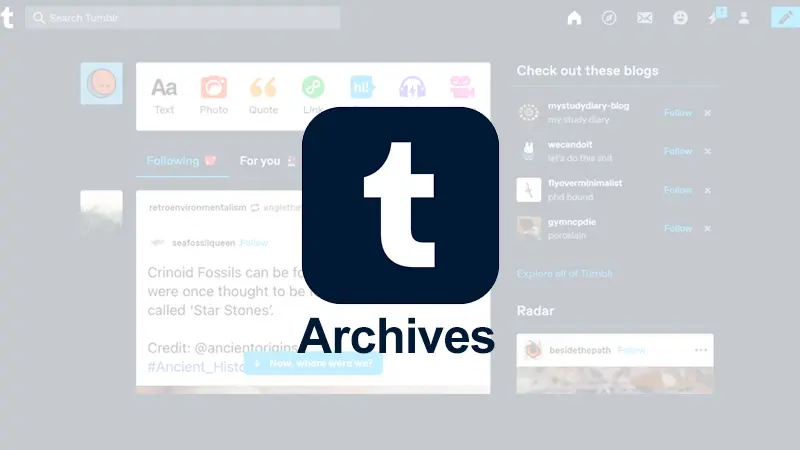What Does Tumblr Archive Mean?
Prior, to getting into the brief description of Tumblr Archives and its methods to access or implement. You need to ensure the term in detail and we can start the procedure one by one as per the stated topics.
First of all, if you happen to look at the profiles or blogs of any Tumblr users, you can see most of their recent posts there which are quite active. Opportunely, that is why the Tumblr ‘Archive’ feature comes into a major play. Hence, using this feature, you can sort or arrange any users’ posts by month.
This means that all of the user’s posts will be shortened to a single page under a relevant thumbnail per the month or other parameters. Due to this, you can find the precise post you are looking for in no time.
How to Archive Tumblr?
Hope, you have received some idea of What is Tumblr Archive. Additionally, we have certain Tumblr blogs that may consist of the Archive link or button which can redirect to the link in a single tap. Though, sometimes it might seem difficult to trace the Archive link.
But, unfortunately- you may find difficulties in getting the right access, in such cases – use the below steps or methods to overcome them.
Method 1: Utilizing ‘Archive’ Option on Tumblr Desktop
Access the Tumblr accounts which consist of the ‘Archive’ or ‘Archives’ button. This is the first method of retrieving it in the Tumblr desktop version.
Steps to Follow
- A point near any of your favorite Tumblr accounts from your account. You need to search for the name using the proper keywords(for example: photography).
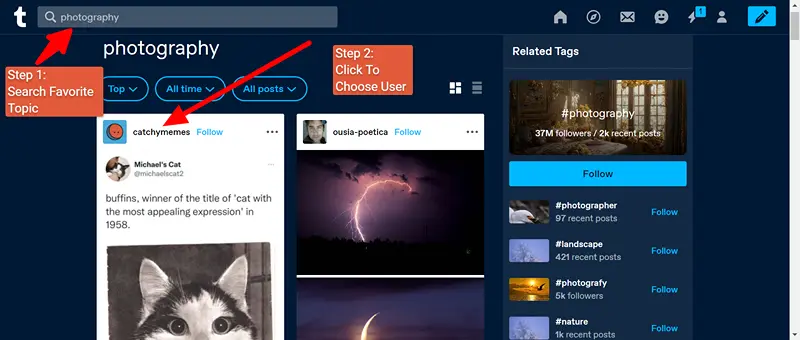
- Select the profile of your choice, the profile might be opened on the pop-up of the active screen.
- Now, locate the ‘3 horizontal dots’ icon on the right corner of the screen. (You can notice this, just below the cover photo of the profile).
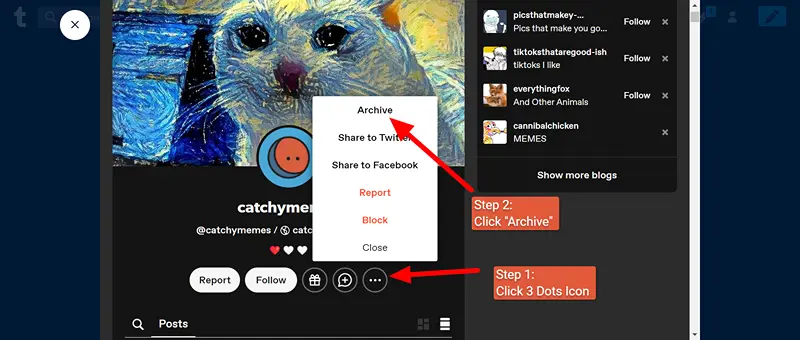
- As a result of this, you can see the overlay menu pop-up. Basically, tap on the ‘Archive’ button under the options
- Next, you can see the archived posts of the profile on the active screen. By default, the posts might be under the month-wise sort type.
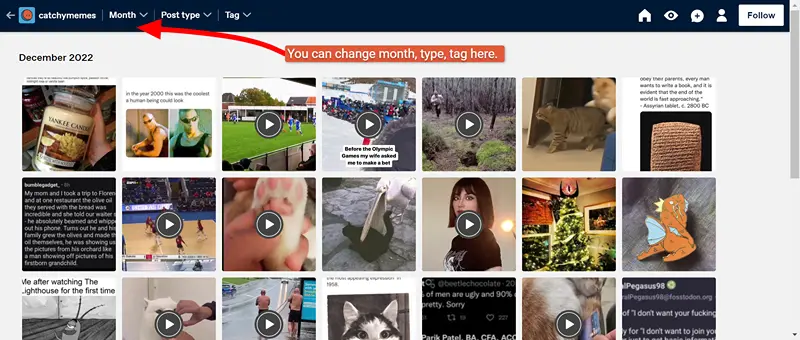
- Finally, you even have the option to change from ‘Post Type’, ‘Tag’, and ‘Month’ by tapping and choosing your desired option from the top.
Method 2: Using The Archive Link
Do you have any idea how you can easily look at or view the Tumblr archive of any users directly using the link to the page? Yes, Of course, you can implement such, and let’s see how is that possible here.
You have many unique links for every user that can target the archived page of the user. Here, you can easily edit the original URL & as a result of the Archive page practices.
- Connect via Tumblr and look at the required profile you want to access on the Archived posts.
- Select the address bar of the browser, you may see the link to the profile.
- Pick Add ‘archive’ at the end of the address present which is on the address bar of your browser. For example: “https://catchymemes.tumblr.com/archive“.
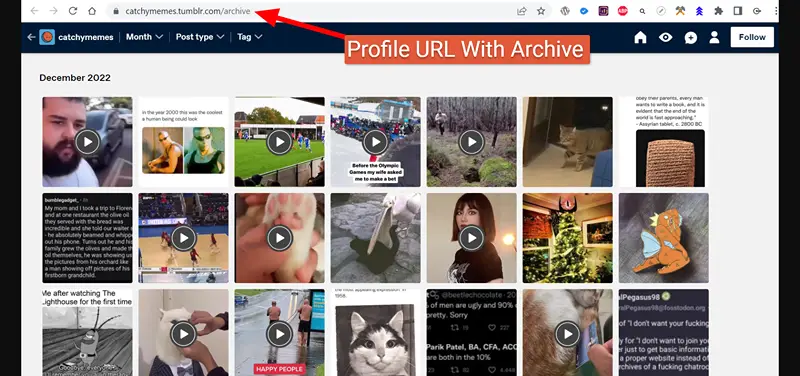
- Finally, if you are completed, give Enter. It will redirect you to the archive page of the precise account.
At last, this is the effective way to modify the URL of the Tumblr ID to operate the Archived page. Though, this access may only support on the web browser and entirely not the mobile app. Still. You need to view the Tumblr archive on your mobile app, and connect via the next method by scrolling below:
Method 3: Using The Tumblr Mobile APP
You can also look at the archived post of the user through the Tumblr mobile app. All you need to do is, the user must have to add an Archive button on their profile to review past posts. Are you looking for the source to add the archive button? Use the below directives carefully:
How to Add the Tumblr Archive Button? Or What To Do if the Tumblr Follow Button is Missing?
Steps to Follow
- Connect through your Tumblr account using the proper login credentials or under the magic link.
- Hit the ‘Profile’ icon that is shown up with the ‘dummy human-like icon that is located at the top right corner of the screen
- Make use of the overlay menu, and hit the ‘Settings’ option. Otherwise, hit the name of the blog on which you need to add the ‘Archive’ button
- Utilize the right side of the corresponding page, you can see a list of the blogs that you have generated created till date.
- Pick any of the blogs to which you want to add the ‘Archive’ button to.
- By implementing this, you may find the settings related to that blog which appear on the main panel of the screen. Select the ‘Edit Theme’ button
- Due to this, you can find the theme editor opens up on the new page. Now, click on the ‘+ Add a page’ option which is at the bottom left corner of the screen under the left sidebar.
- On the next screen, use the window to create a new page for the blog. Now, add ‘archive‘ (without the quotation) at the end of the link as per your new page.
- Note: If the previous link was https://user.tumblr.com/, then you need to mention like it https://user.tumblr.com/archive
- Activate the Show a link to this page option by toggling the button near it. The button will switch to blue from greyed out if you are actively enabled the option.
- Specify the name of your choice under the ‘Page Title’ option and the description box. You even have the option to add anything you want by hitting the add ‘Archive’.
- Make a preview of the new changes, just by using the ‘Update Preview’ option. In doing so, the page on the active right side will refresh and can display the new updated version of the current page.
- Yes, now you can see the active ‘Archive’ button under the title of your blog
- Confirm with the ‘Save’ button which is located at the top right corner of the ‘Add a Page’ window.
How to See Someone’s Tumblr Archive – Video Reference
Conclusion:
Hope the above three methods are effectively used to get the right source for your Tumblr Archive related searches & requirements.